Blog
Phishing scams unmasked: 5 tell-tale signs to stay cyber-savvy
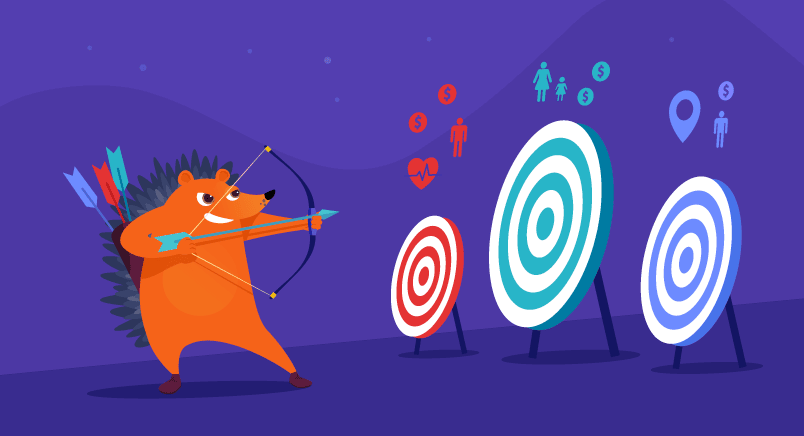
In today’s digitally connected world, the rise of cyber threats poses a significant risk to individuals and organizations alike. Among these threats, phishing scams stand out as cunning attempts by cybercriminals to deceive unsuspecting victims. Phishing is a form of online fraud that relies on manipulation and deceit to extract sensitive information, such as passwords, credit card numbers, or personal details, from its targets. It usually involves an attacker posing as someone else (bank, government agency, or tech support) to trick a victim into giving out sensitive information. Understanding the tell-tale signs of phishing is crucial in safeguarding your personal and financial information from falling into the wrong hands. Read on to learn the tell-tale signs of phishing scams, so that you can stay cyber-savvy and secure.
Suspicious sender Email
The first line of defense against phishing scams lies in scrutinizing the sender’s email address. Cybercriminals are adept at creating deceptive messages that superficially resemble communications from reputable organizations. However, a closer look often reveals misspellings, extra characters, or unfamiliar domains. For example, an attacker posing as PayPal may send an email from support@paypla.com instead of paypal.com. The presence of such discrepancies is a red flag that you are dealing with a phishing attempt. Remember, legitimate companies will use official email addresses that match their domain, enhancing their credibility.
Urgent or fear-inducing language
Phishing emails are crafted with psychological precision, leveraging emotions of urgency and fear to prompt immediate action from the recipient. These messages may claim that your account is at risk, that you have won a prize you never entered, or that you must verify personal information urgently to avoid consequences. Expert analysts advise users to exercise caution when encountering such language, urging them to take a step back and verify the legitimacy of the communication before responding or clicking any links.
Unusual URLs
Phishing attacks often involve the use of deceptive URLs that redirect users to malicious websites designed to steal personal information. To verify the authenticity of any links within an email, hover your mouse over them without clicking. This action will display the actual URL destination, allowing you to discern whether it matches the organization’s official website. Exercise extreme caution if the link looks unusual or does not align with the legitimate website’s URL, as it could lead to a phishing site aiming to capture your sensitive data. Keep in mind that the URL may look similar; for example, hovering over a link in an email reveals a URL like “https://yourbank-login.com.” Although it might look like your bank’s login page, a closer inspection reveals that it is not the official domain. Genuine bank websites will always have URLs that match the bank’s name, such as “https://yourbank.com/login.”
Generic greetings
Another hallmark of phishing emails is their use of generic greetings, such as “Dear Customer” or “Valued Member,” instead of addressing recipients by their names. By avoiding personalized salutations, scammers aim to cast a wide net and target a broader audience. Phishing emails are generally sent en masse to thousands of email addresses at a time. Authentic communications from reputable sources, however, will address recipients by their names or account usernames, lending credibility to their legitimacy.
Grammatical errors
Phishing emails frequently contain subtle misspellings, grammatical errors, or awkward phrasing that may elude less discerning recipients. However, these linguistic imperfections can be indicative of a scam attempt. Generally, attackers misspell certain words to evade detection by spam and phishing detection mechanisms that look for certain keywords. You may also see some strange characters, which will prevent detection mechanisms from recognizing phishing emails. For example, “account” may be spelt as “acc0un†”. Reputable organizations prioritize professionalism and carefully crafted communications, presenting polished and grammatically accurate content to their customers.
By equipping yourself with a comprehensive understanding of the tell-tale signs of phishing scams, you can bolster your defenses against cybercriminals and preserve the security of your personal and financial information. Vigilance and discernment are the cornerstones of safeguarding yourself against phishing attacks in today’s digital landscape. With these expert insights, you can confidently navigate the virtual realm, empowering yourself to stay cyber-savvy and secure against phishing attempts.

